O365 Removing Mobile Device Fails in Portal
A client has an issue in their Office 365 tenant that started yesterday (March 12/18). When attempting to delete a mobile device linked to a user, it fails and gives the following message:
UPDATE: March 14/18
So, support indicates that it's definitely an issue, but to raise visibility with the support team they asked me to create an "idea" at office365.uservoice.com. This location seems more for feature requests than bug fixes. However, I've put an "idea" in. I'll continue to update as I learn more.
If you are also experiencing this issue and want to raise its visibility, go to this link and vote it up:
UPDATE: April 17/18
My client has informed me that this issue has been fixed. I'm not sure the date, but you should no longer see this problem.
Error on proxy command "Remove-MobileDevice -Identity:'DeviceName' -Confirm:$false to server...the mobile device DeviceName cannot be found...
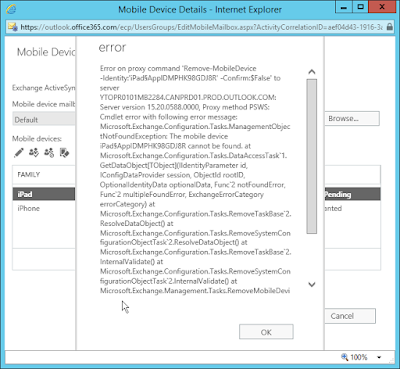 |
| Error when removing mobile device |
I was still able to remove the device by using a Windows PowerShell prompt connected to Exchange Online. But what I noticed is that for the Remove-MobileDevice cmdlet to work, I needed to use the Identity property from the mobile device rather than the Name property that the Exchange admin portal was attempting to use.
 |
| Using Windows PowerShell to remove the mobile device |
You can see in the screenshot above using the Name or DeviceID properties didn't work. Only the Identity property which includes the full path with the user name works.
I've opened a support ticket with Microsoft and we'll see what they come back with. It was not a know issue when I contacted them, but they're going to do some checking on the back end. I will update this blog post when there is a resolution.
UPDATE: March 14/18
So, support indicates that it's definitely an issue, but to raise visibility with the support team they asked me to create an "idea" at office365.uservoice.com. This location seems more for feature requests than bug fixes. However, I've put an "idea" in. I'll continue to update as I learn more.
If you are also experiencing this issue and want to raise its visibility, go to this link and vote it up:
UPDATE: April 17/18
My client has informed me that this issue has been fixed. I'm not sure the date, but you should no longer see this problem.

Comments
Post a Comment