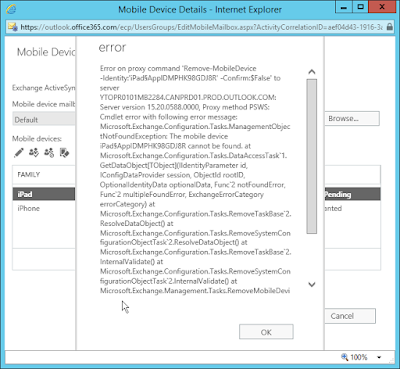Update Source Anchor to ms-DS-ConsistencyGUID
A key part of most Office 365 deployments is directory synchronization with on-premises Active Directory (AD). To maintain a link between individual object in AD and Office 365, one attribute in AD is defined as the source anchor. The source anchor acts as a unique identifier for each object so that you can change properties like UPN and have them replicate to the proper matching object in Office 365. Older versions of Azure AD Connect used the objectGUID attribute as the source anchor. In many cases, this is a good choice because it is an attribute that doesn't change. However, in complex configurations with multiple AD forests, this can cause an issue during migrations. When a user account is moved from one AD forest to another, it gets a new objectGUID in the new forest. Due to the new objectGUID , Azure AD Connect treats the user as a new user instead of an existing user. To avoid this issue, we need to use an attribute for source anchor that can be moved between forests. Micro...