Firefox Error Accessing Office 365
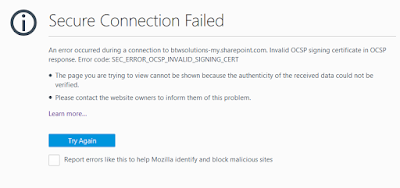
Microsoft is having a certificate trust issue today for Firefox when accessing Office 365 services. I haven't bothered digging into the details, but it's something to do with trust checking by using OCSP (Online Certificate Status Protocol). The error you see is "SEC_ERROR_OCSP_INVALID_SIGNING_CERT" and looks like this: Other browsers are not affected. So, you work around this by using Chrome, IE, or Edge. If you prefer to continue using Firefox, you can modify the setting for certificate verification with the following steps: In the address bar, type about:config and press Enter. Click the I accept the risk button. Scroll down to security.ssl.enable_ocsp_stapling and double-click it to set the value to false . Given that other browsers don't use this type of security, it's fairly safe to disable.

