OneDrive Stops Syncing - Insider Preview
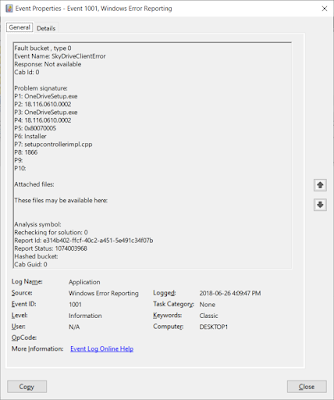
On my laptop, I run Windows 10 Pro Insider Preview current build 17692.1000. I am guessing that my OneDrive issue was related to that. It seemed to happen after a recent update, but I'm not 100% sure. Here were my symptoms: No errors presented in user interface (that is, I didn't know it was broken) Worked on my laptop for a couple of days Attempted to open file from my desktop and got old version Looking back at the laptop, I could see: OneDrive icons in notification area were gone Attempting to run OneDrive from the Start menu indicated that OneDrive.exe was missing. OneDrive status was blank when viewing files in File Explorer. Some random searching came up with: Modifying Group Policy settings to allow sync Failed - because it wasn't even running! Run OneDriveSetup.exe from C:\Windows\SysWOW64 Failed - error indicated a newer version was installed Run OneDrive.exe from %LocalAppData%\Microsoft\OneDrive Failed - file was not present However, at this point, in %LocalApp...