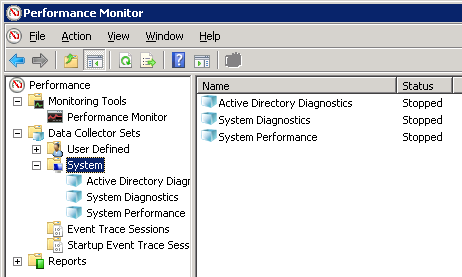Certificate templates for Active Directory Certificate Services (AD CS) have multiple values related to versioning. In the Certificate Templates console, you can see two versioning attributes: Schema Version - This defines the options available in a Certificate Template. If you search for information about certificate template versions (such as https://technet.microsoft.com/en-us/library/cc725838(v=ws.11).aspx ), the reference to different versions is the schema version. These schema versions are consisten across Windows servers. Version - This number is unique for your AD CS implementation. When you modify the template, this version number is incremented. Byron Web Server template: Schema Version 2, Version 100.3 The version number for your certificate templates is composed of a major version number and a minor version number. In this example: Major version: 100 Minor version: 3 When you make any edit to a certificate template, the minor version number is incremented. Even minor edit...