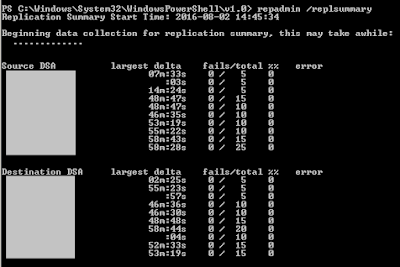Script to Create Migration Batches
Migration batches are a nice feature introduced in Exchange 2013 for managing mailbox moves. In general they work pretty well, but it can be a bit awkward to work with batches in large organizations. The graphical interface only displays 500 mailboxes at a time and this can be limiting. To get the batches exactly as you want them, you often end up exporting a list of mailboxes to a CSV file and then cutting that down into batches. You can create a batch by importing a CSV file. To simplify this process, I've created a script that takes all the mailboxes from a list of source databases and generates the CSV files in batch sizes that you specify. For example, you can use both Admin1DB and Admin2DB as your source databases. If you specify a batch size of 200 mailboxes, then you'll get CSV files with 200 mailboxes except for the final CSV which has the left overs. The script can also automatically create the migration batches if you turn that option on. In the script, you can speci...