Creating Shared Mailbox in a Hybrid Deployment
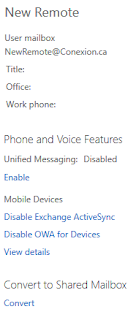
The first thing to be aware of when creating shared mailboxes in a hybrid deployment is security. Sharing mailboxes between on-premises and O365 is not supported. So, if a group of people need to share a mailbox then their mailboxes all need to be on-premises or all in O365. On-Premises Shared Mailboxes Creating an on-premises shared mailbox is pretty straight forward. Create the shared mailbox in the on-premises Exchange and it all works. In Exchange 2013, shared mailboxes are explicitly listed as a recipient type in the Exchange admin center (EAC). You can create and manage the shared mailboxes there. In Exchange 2010, shared mailboxes are not part of the Exchange Management Console (EMC). You need to create the shared mailbox by using the New-Mailbox cmdlet in the Exchange Management Shell (EMS). For example: New-Mailbox HelpDesk -shared -UserPrincipalName HelpDesk@MyDomain.com After creating the shared mailbox in Exchange 2010, you need to give users permission to access it. Assign...