Remove Exchange 2007 Public Folder Database After Exchange 2013 Migration
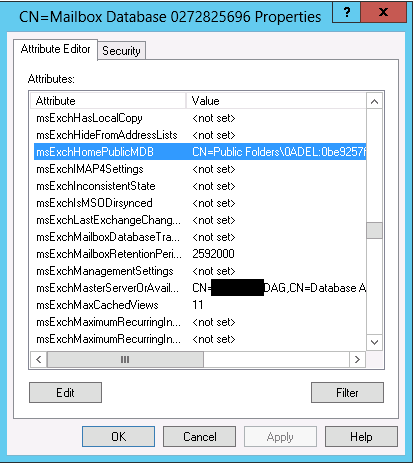
After I was done performing a migration from Exchange 2007 to Exchange 2013, I received the following error when trying to remove the public folder database from the Exchange 2007 EMC: Object is read only because ti was created by a furture version of Exchange: 0.10 (14.0.100.0). Current supported version is 0.1 (8.0.535.0). Ok. No problem. I'll just remove this from the Exchange 2013 side. However, I found that shell in Exchange 2013 does not have the Remove-PublicFolderDatabase cmdlet. The only fix I found was to remove the public folder database by using ADSI Edit. You can find the public folder database in the following path in ADSI Edit: Configuration\Services\Microsoft Exchange\ OrganizationName \Administrative Groups\Exchange Administrative Group (FYDIBOHF23SPDLT)\Servers\ ServerName \InformationStore\ StorageGroupName \ PublicFolderDBName After removing the public folder object, I could delete the storage group and uninstall Exchange 2007. At this point, in the event...