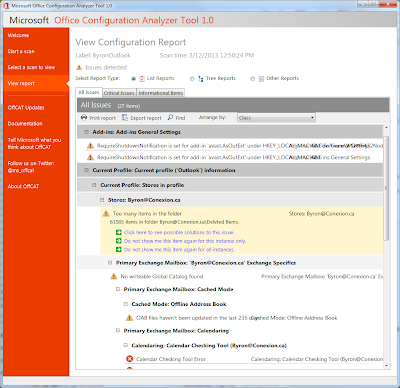Paging File Error in Hyper-V Virtual Machine
I'm experimenting with Hyperoo Backup software for Hyper-V virtual machines at some clients. Hyperoo analyzes the virtual disk files and sends changes to a backup copy. I rather like it so far. To minimize the changes inside the VM disks, I've be moving the paging file to a separate virtual disk. We can then exclude this disk from the backup process. One one VM (and only one) we got the following error: Windows created a temporary paging file on your computer because of a problem that occurred with your paging file configuration when you started your computer. The total paging file size for all disk drives may be somewhat larger than the size you specified. It turns out that on this particular virtual machine, we needed a total of four virtual disks. This combined with the virtual DVD drive meant that we needed to use SCSI disks in the VM. In a Hyper-V VM, you cannot place the paging file on a virtual hard drive on the virtual SCSI bus. The virtual SCSI bus is not available ...